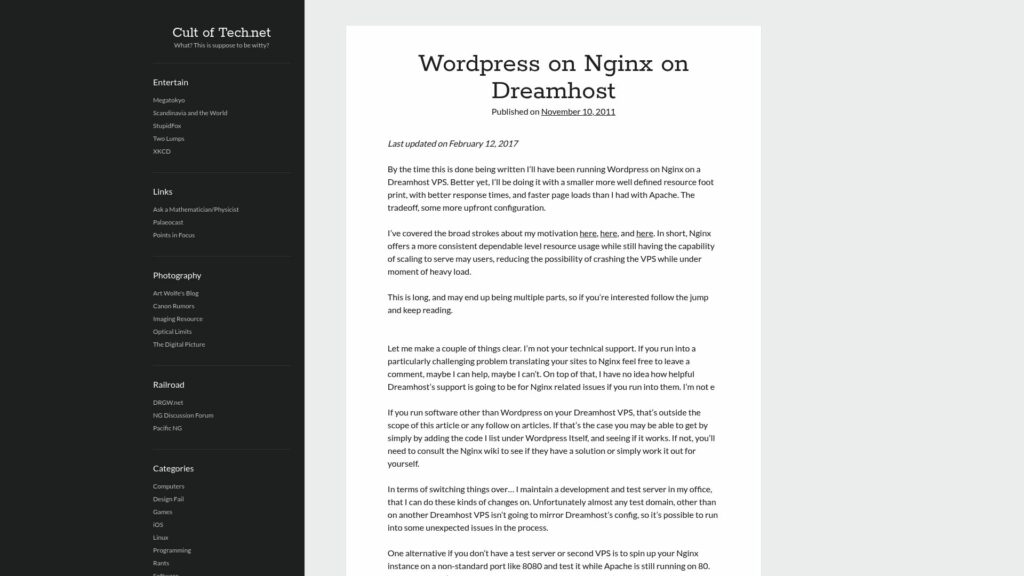WordPress on Nginx on Dreamhost
Running WordPress on Nginx via Dreamhost VPS enhances resource efficiency and speeds up page loads compared to Apache but requires more configuration. Key steps include understanding Dreamhost’s Nginx setup and creating specific config files for WordPress to manage permalinks and caching. Essential rules are needed for plugins like WP Super Cache and custom redirects must be adapted to Nginx syntax. A backup plan is critical before switching, allowing easy reversal to Apache if issues arise post-transition.
https://www.cult-of-tech.net/2011/11/wordpress-on-nginx-on-dreamhost/
WordPress on Nginx on Dreamhost Read More »